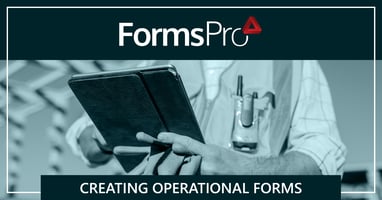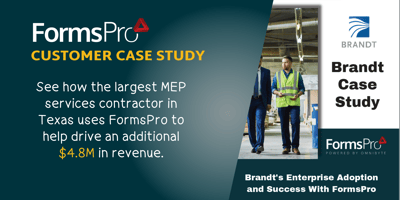You’ve made the move to digital forms. Now what?
FormsPro Feature Focus: User-Defined Formats
Have you ever tried to key in a phone number with parathesis or dashes using your phone? Frustrating, right? Switching back and forth between numbers, symbols, numbers is tedious and often leads to data entry errors. Or a frustrated tech. FormsPro simplifies data entry with User-Defined Formats.
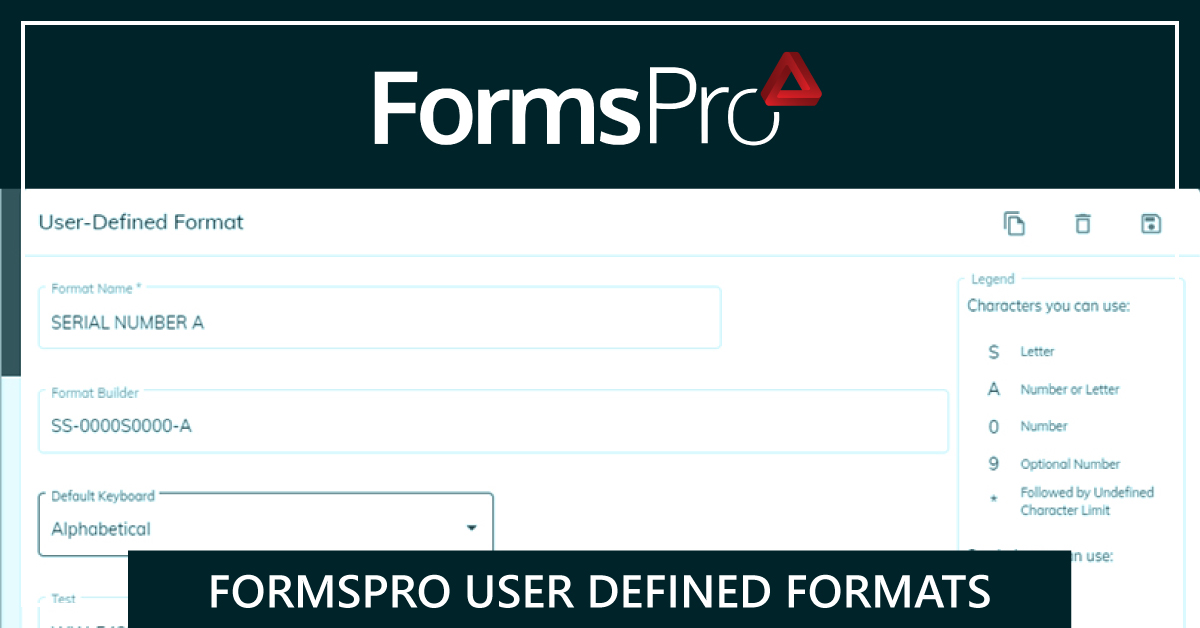
FormsPro makes it possible to set a format for all text fields which manages the data entry to a set character format. Plus, you can select what keyboard type you want users to have for that entry.
We added this feature because number fields didn’t provide the ability to use spaces or symbols like parenthesis or dashes, but text fields do. But to type in a phone number on a small device like a phone using a text keyboard is a pain – you have to switch to numbers, then to symbols, then back to numbers, etc. It doesn’t have to be so hard!
And this FormsPro functionality goes far beyond phone numbers. Creating your own user-defined formats allows you to set things like serial numbers, or new item records that use a special sequence of characters and “forces” the person completing the data entry -to use that same sequence. Which in turn makes it much easier to track required fields in the right format. Plus it’s much faster for techs to enter this data!
FormsPro also includes a few “out of the box” formatted text fields– things like phone numbers for certain countries, the two-character state code used in the US, and ZIP and postal codes for some countries. This means that your form creation is incredibly fast and easy.
Create all the Formats You Need for Your Business Easily!
You’ll find the setup for User-Defined Formats in the Reusable Components menu section. Select New Format to begin creating a new format.
For example, you have serial numbers that follow a specific sequence that is meaningful to your organization. In order to help your app users, enter the numbers correctly, you can create a User-Defined Format for your serial numbers.
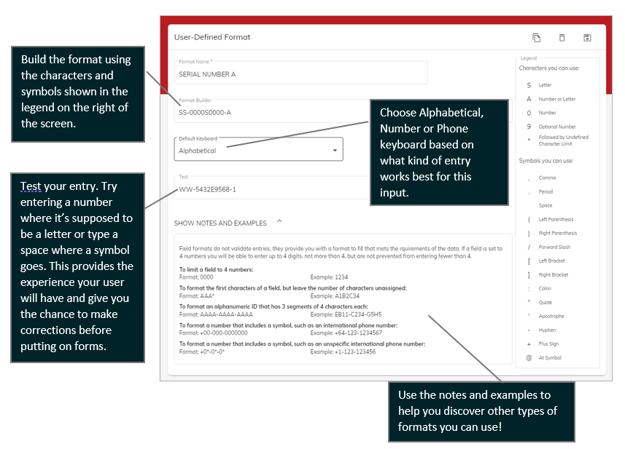
Next, add a text input to your form, then in the Edit Text window, select the format.
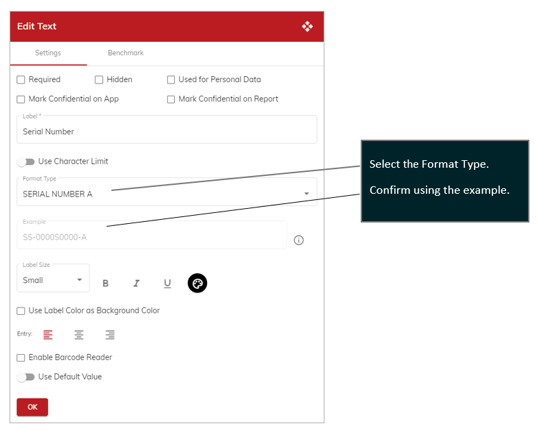
FormsPro offers great flexibility for setting up the types of inputs you need on your forms.
FormsPro simple, no-code platform makes it easy for you to provide your users with forms that are easy for them to use providing high satisfaction in the field.